Punch and Roll for TwistedWave
Download the TwistedWave – Punch and Roll script here.
Two months ago, I put together a Punch and Roll script for Audacity. It was a bit clunky, but it worked. I’ve since modified it, and broken it out into separate parts (move audio, run pre-roll, etc), and I have found it much more useful.
Recently, I have started experimenting with TwistedWave, an audio editor for OSX, iOS, and the Web. Many well respected people in voiceover seem to love it (including George Whittam and Paul Strikwerda).
But, one feature that some people say that it lacks, is Punch and Roll editing. So, I decided to port my script to TwistedWave.
Once you download the file, and unzip it, open the TW-PunchRoll folder. When you open the folder, you will see 5 files.
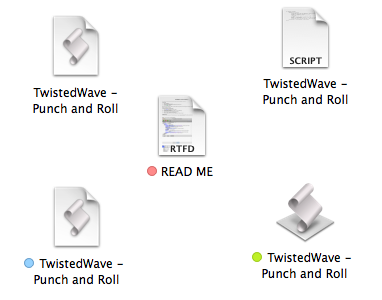
Please read the READ ME file before doing anything else. The READ ME file will walk you though using the Application (pictured above on the lower right), and through tweaking the script (pictured above on the lower left).
If you would like to add a Keyboard Shortcut to this script, please read my article: Add a Keyboard Shortcut to Punch and Roll for TwistedWave
If you have any questions, or suggestions, please post them in the comments section below.
☕ Cup of Coffee
A ridiculous amount of caffeine was consumed while researching.
Add some fuel if you would like to help keep me going!

